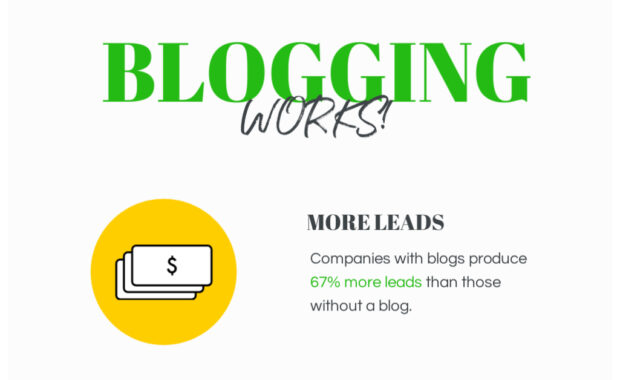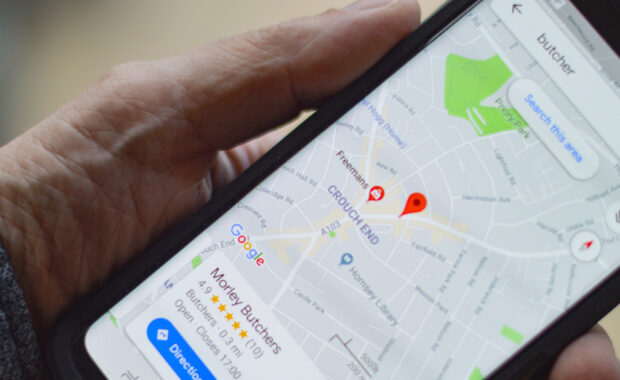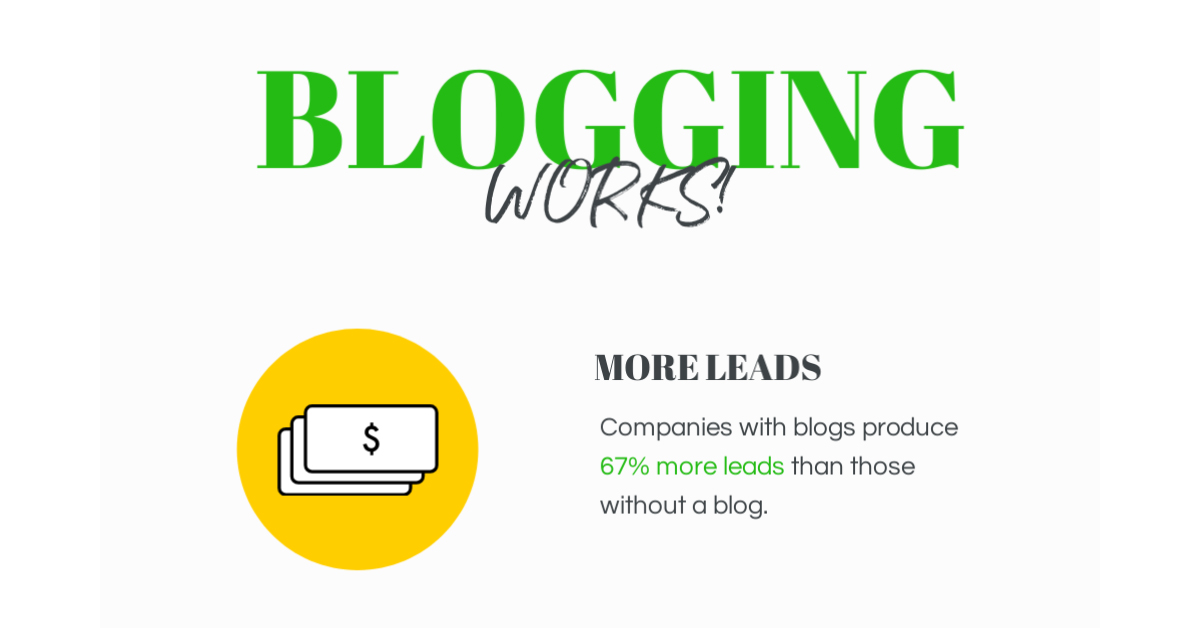
Blogging has come a long way from people sharing stories of their families and hobbies. Today, blogging offers a viable path to search engine dominance and improved lead generation.
Companies with blogs produce 67% more leads than those without a blog. Here’s another important fact: 47% of B2B buyers read 3-5 blog posts or content pieces before talking with a salesperson.
Whether you’re selling services or products, blogging can increase awareness, visibility, lead generation, and sales for your company. Before jumping into blogging, however, it’s essential to know what works, what doesn’t, and why most companies hire professional marketing writers to create their blog posts.
Prioritize Blogging
To use blogging successfully in your digital marketing efforts, you must prioritize it. Blogging can’t be something you do in your spare time or a task delegated to a summer intern.
Professional bloggers focus on producing copy that achieves a client’s goals. They also know the tactics and strategies that provide the best response for their clients.
- Frequency: Companies that publish 16+ blog posts per month get nearly 3.5x more traffic than those that publish 0-4 monthly. They also generated 4.5 times more leads than companies publishing 0-4 posts each month. If you leave blogging for “when you get the chance,” it will not be as effective as having a professional dedicated to the task.
- Copy format: If we asked you right now whether longer or shorter blog posts get better results, you’d probably say short posts – and you’d be wrong. Many business owners assume that since people are so time-pressed, they aren’t reading long blog posts. Google and other search engines, however, love long blog posts and often rank them higher in the search engine results page (SERPs) than shorter posts. The trick to pleasing both your human readers and the search engine bots is to know how to break up the longer copy into scannable bullets, lists, headlines, and sub headlines, with each serving the dual purpose of helping your readers understand what the post is about and gaining favor with Google. Does it matter? You bet it does – blogging is responsible for 434% more indexed pages and 97% more indexed links, each of which helps potential customers find you when searching.
- Metrics: The best content writers and marketing writers are also marketers. They understand and use metrics to improve their content pieces, including blog posts, each month. They know how to reach analytics reports and apply that knowledge to their work. Interns and time-pressed executives are unlikely to spend time comparing metrics and consulting with their digital marketing peers to test keywords, copy ideas, and more.
Blogging: An Investment for the Future
Blog content exists along a spectrum of content marketing creation that can take one idea and shape it into many formats. These ideas can be repurposed into graphics, videos, podcasts, and fresh written content.
Useful blog posts provide steady organic search traffic with 1 in 10 blog posts rated as a “compounding blog post.” As the name suggests, search traffic continually grows with such posts, and they may achieve up to 38% of a website’s traffic over time.
If you’d like a consultation regarding professional blogging services or content service, let’s set a time to talk with Jeanne, our content creator who has almost two decades of experience creating award-winning content. Her gardening blog is among the world’s top 50 gardening blogs and is frequently cited in ‘best of’ lists for home and garden. She’s the voice behind several top CEOs and writes for companies worldwide. Wouldn’t it be great to have her write your blog?
As a full-service digital marketing firm, Dashboard Interactive offers content marketing services, including marketing writing, blogging, and other forms of content creation. Achieving success with your blog means prioritizing it as a marketing tactic rather than merely putting out content for the sake of updating it. It is worth the investment over time.